Edit protection on mobile devices is designed to prevent accidental edits to your notes. If you want to lock a note and open it in a read-only mode until you're ready to edit it, you can enable the edit protection feature by following these steps.
- Tap your profile icon and select Settings.
- In the settings, select Notes.
- Toggle the switch for Edit protection.
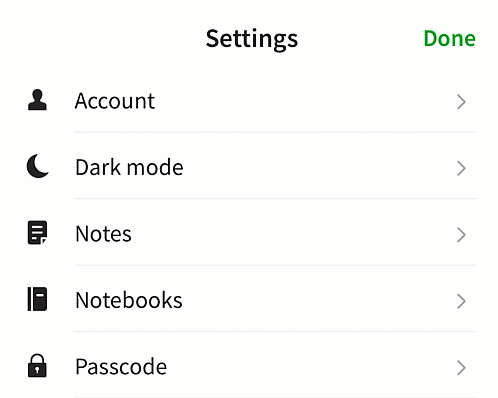
To edit a note when edit protection is enabled, simply double-tap in the note body.
Updated