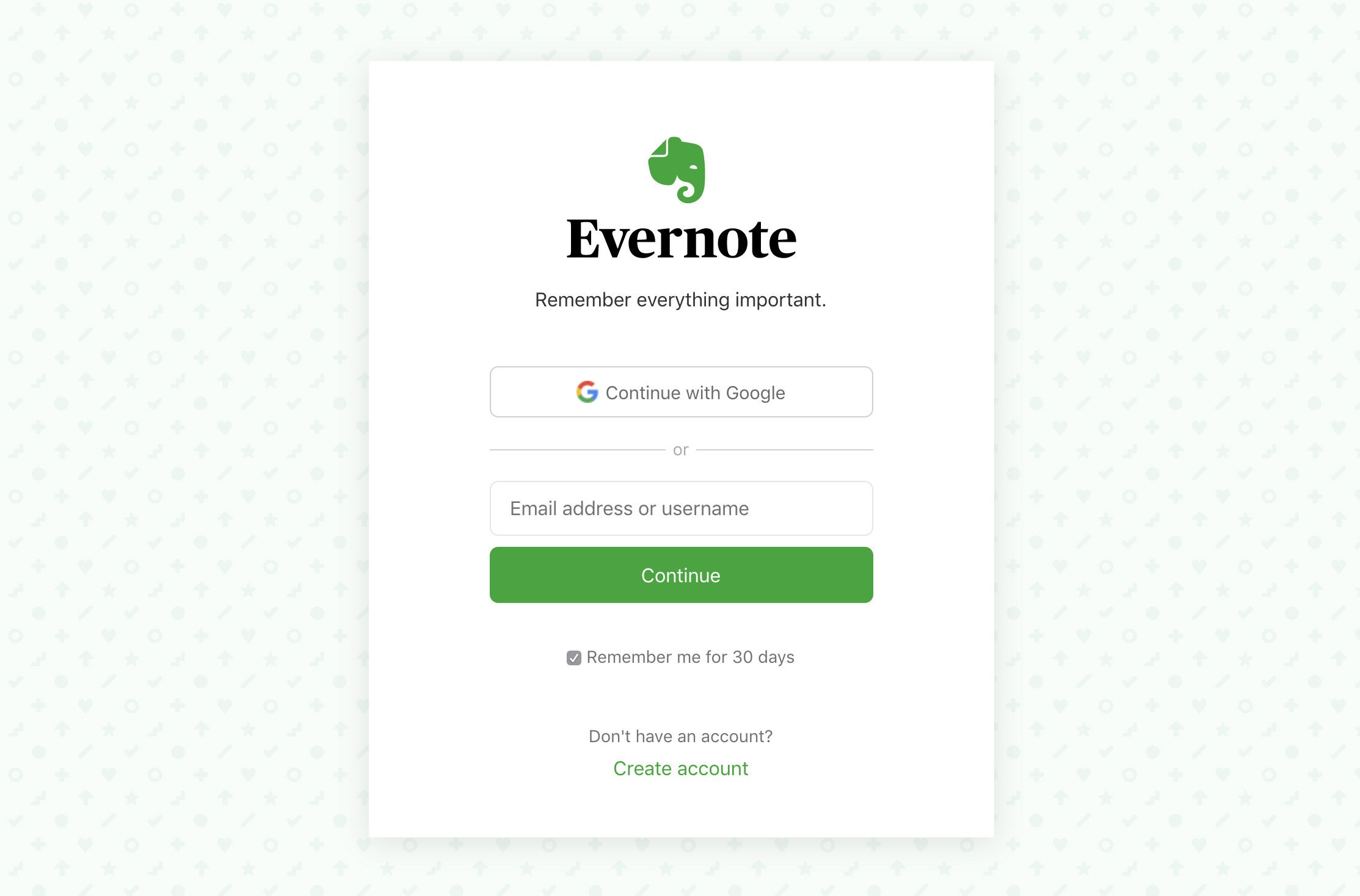
If you have a Google account, you can use it to sign in to Evernote. This means you've got one less password to remember. Once you've authorized and enabled Google Sign-in as an option, you can use your Evernote and Google login details interchangeably.
Set up Google Sign-in for Evernote
Before you can sign in to, or create a new, Evernote account with Google, you'll need to give Evernote permission to view relevant information about your Google account, such as basic profile info.
You'll be asked for permission:
- The first time you set up Google Sign-in for an existing Evernote account
- When you create a new Evernote account with Google Sign-in
You may be asked to reconnect to your Google account when the connection between your Evernote and your Google accounts expire, or if you've disabled and re-enabled Google Sign-in.
Please keep in mind that if you ever want to close your Evernote account created through Sign in with Google, you'll need to have a password. You can use the link here to ask for a password reset, even if you didn't have a password before.
If you're creating a new account
If you're creating a new account and would like to setup with Google straight away, please follow the steps for your operating system below.
-
Mac
- Click Sign in, then Continue with Google.
- Enter your Google login details. Note: If an Evernote account with this Gmail address already exists, you'll be asked to enter your Evernote password. You will only have to do this once.
- Click Allow to authorize Evernote to view your basic profile info.
-
Windows
- Click Already have an account, then Continue with Google.
- Enter your Google login details. Note: If an Evernote account with this Gmail address already exists, you'll be asked to enter your Evernote password. You will only have to do this once.
- Click Allow to authorize Evernote to view your basic profile info.
-
iPhone, iPad, and iPod touch
- Tap Create account or tap the Sign in link.
- On the following screen, tap Sign in with Google.
- Enter your Google login details. Note: If an Evernote account with this Gmail address already exists, you'll be asked to enter your Evernote password. You will only have to do this once.
- Tap Allow to authorize Evernote to view your basic profile info.
-
Android
- Tap Sign in with Google or tap the SIGN IN link.
- On the following screen, tap Sign in with Google.
- Select an existing Google account from the list or add another account. Note: If an Evernote account with this Gmail address already exists, you'll be asked to enter your Evernote password. You will only have to do this once.
- Tap Allow to authorize Evernote to view your basic profile info.
-
Web
- On the Evernote home page, click Sign up or Log in.
- Click Continue with Google.
- Enter your Google login details. Note: If an Evernote account with this Gmail address already exists, you'll be asked to enter your Evernote password. You will only have to do this once.
- Click Allow to authorize Evernote to view your basic profile info.
If you have an existing Evernote account that you'd like to add a Google Sign-in to
Follow the steps below to enable Google Sign-in for an existing account:
- Sign in to your account.
- Navigate to Connected Services.
- Enable 'Link Google Account'. Note: To turn off Google Sign-in for Evernote, disable 'Link Google Account'.
You can manage each of your Google connected services separately. For example, you can choose to turn off Google Sign-in, but still stay connected to Google Drive.
Frequently Asked Questions
Does Google Sign-in change the way Evernote works?
No. The ability to sign in with Google makes it easier and faster to get to your notes. You can still use Evernote the same way you always have.
Does Evernote support Sign-in with other types of accounts?
Currently, we only support Google and Apple Sign-in.
Can I create a new Evernote account using my Google account?
Yes, as long as your Gmail address is not already associated with an existing Evernote account.
If I want to sign in with Google, do I have to create a new Evernote account?
No. You can use Google to sign in to your existing Evernote account by enabling Google Sign-in in your account settings.
Do I need to have a Google account to continue using Evernote?
No. Signing in with Google is optional, and is not required for using Evernote. It's simply another way to sign in to your account.
I signed in with Google and now can't find my Evernote notes. What happened?
You may have accidentally signed into an old account or created a new account. Go to your account settings to check the email address and "Member Since" date; this should give you an idea of whether you're in the right account. To connect to a different account, disable "Sign in with Google" on the Connected Services page, then sign in to the Evernote account you'd like to connect and return to the 'Connected Services' page to enable Google Sign-in.
If you are still having trouble finding your primary account, please refer to this article.
Can Google see my Evernote login info, search my notes, or use them for targeted advertising?
No. When you turn on Google Sign-in, you're only giving Evernote permission to view relevant information about your Google account, such as basic profile info. Google does not have permission to access your Evernote account.
Once I turn on Google Sign-in, is that the only way I'll be able to sign in?
No. You can sign in with your Google account or your Evernote account interchangeably.
Will I be able to use two-step verification when signing in with Google?
Yes, if you have two-step verification enabled on your Google account.
What if I forget my password?
- If you forget your Google password: Request a password reset from Google
- If you forget your Evernote password: Request a password reset from Evernote
Note: If you've never set up an Evernote password, set one up by requesting a password reset here.
Is Google Sign-in supported in other Evernote apps, such as Skitch, Scannable, or Penultimate?
Google Sign-in is supported on the latest versions of Web Clipper; Evernote Web; Evernote for Windows, Mac, Android; and Evernote for iPhone, iPad, and iPod Touch. For all other Evernote apps, you can sign in with your Evernote login information.
If you create an Evernote account using Google Sign-in, but use an Evernote app that doesn't support it, you'll need to set up an Evernote password by requesting a password reset here.
Can I turn off Google Sign-in for my Evernote account?
Yes. You can turn off Google Sign-in from your Connected Services page.
Keywords:
- openID
- Google account
- Google sign-in
- Google log in
- Continue with google
Updated