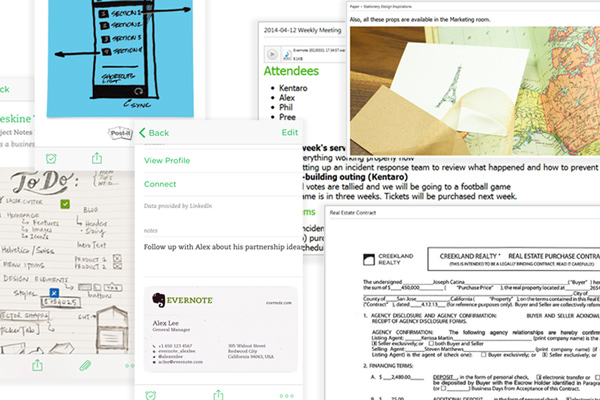
Fill spaces with starter content
Once you’ve chosen how a space will be used and have set up some notebooks and tags, spend some time seeding your empty notebooks with content. Having some relevant notes already in notebooks can be very helpful as team members join and start collaborating. The more content you add to Evernote, the more Evernote can do for your team. You'll discover insights from your teammates and easily share and find project-related notes.
This initial legwork of filling up a space with notes, notebooks, and tags, gives your teams a solid idea of how to work most effectively with Evernote Teams right from the start.
If you're just getting started with Evernote, learn how to create notes here.
Collect the moving parts in one place
A project may start from inspiration found online, come alive during a team brainstorm, then crystallize in a written plan. Evernote Teams lets you gather it all in one place so everyone can quickly reference the details.
Here are examples of different types of notes you and your teams can put into spaces:
- Project brief and timelines
- Web clips and articles
- Photographs
- Copy drafts
- Budget spreadsheets
- Meeting notes with action items
At project brainstorming meetings, use your phone to capture a photo of the ideas on a whiteboard with the Evernote mobile app’s built-in camera. All your team’s great ideas are gathered with the rest of the project details.
Add existing content into Evernote
It's easy to add content created outside of Evernote into your account. Any type of content your team creates, collects, shares, and references regularly for work can be added, such as documents, spreadsheets, presentations, PDFs, or scans. With Evernote for Mac or Windows, simply drag and drop files directly inside a note.
Here are a few ideas for content that different teams might move into Evernote Teams:
-
Software developers
- Meeting notes
- Specs
- Mockups
- Images
- Release dates
-
Product managers
- Web Clips of articles researched
- To-do lists
- Photos of brainstorming sessions where ideas are contributed
- Project timelines and milestones
-
Senior executives
- Staff and manager progress reports
- Performance reviews
-
Marketing managers
- Project briefs
- Status reports
- Project timelines
- Campaign metrics
- Mockups
-
Sales managers
- Customer profiles
- Invoices
- Sales historical data
- Projection reports
- Prospect reports
Updated