One of the keys to successful deployments of Evernote Teams involves effective and regular communication with your team. Identify additional team members to join a rollout committee who can help champion Evernote within the organization and support deployment efforts.
Announce launch of Evernote Teams
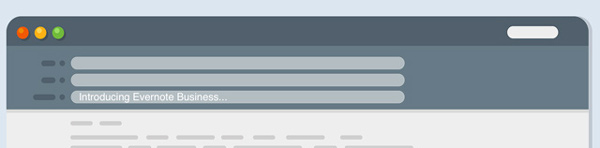
Communicate expectations and manage feedback from the start. Once you've finalized the rollout plan and recruited a couple of others to help out, send out an email to your team to let them know your plans. Use the following email example and deployment calendar template to help guide your team communications:
Sample email
Subject: Evernote is now at XYZ COMPANY Hi, I’m happy to say that we’ve made Evernote available to you and everyone on the team. If you’re not familiar with Evernote, it’s a productivity tool for centralizing your work, collaborating with other people on our team, and staying organized. We’ve decided to get Evernote for our team so that we can [YOUR TEAM’S MAIN/INTENDED PURPOSE/GOAL FOR USING EVERNOTE]. By using Evernote together, our team will be able to [EXPECTED ACCOMPLISHMENTS]. You’ll receive an email soon inviting you to join [XYZ COMPANY's] Evernote account. Once you accept the invitation, you’ll be able to start browsing notebooks and notes I’ve already created and shared, and you can create your own and share them with other team members. Please come to the training on how to use Evernote that’s scheduled for [DATE/TIME] at [LOCATION]. In the meantime, if you have any questions, please let me know. - ADMIN NAME
Educate your team
Adoption of new tools and new processes, and change in general, is often challenging for people, so frequent and ongoing communication is crucial to the success of your rollout. People will want a roadmap of deployment phases, project timelines, and information about where they can go to find help and support.
Keywords:
- evernote business
- deployment
Updated