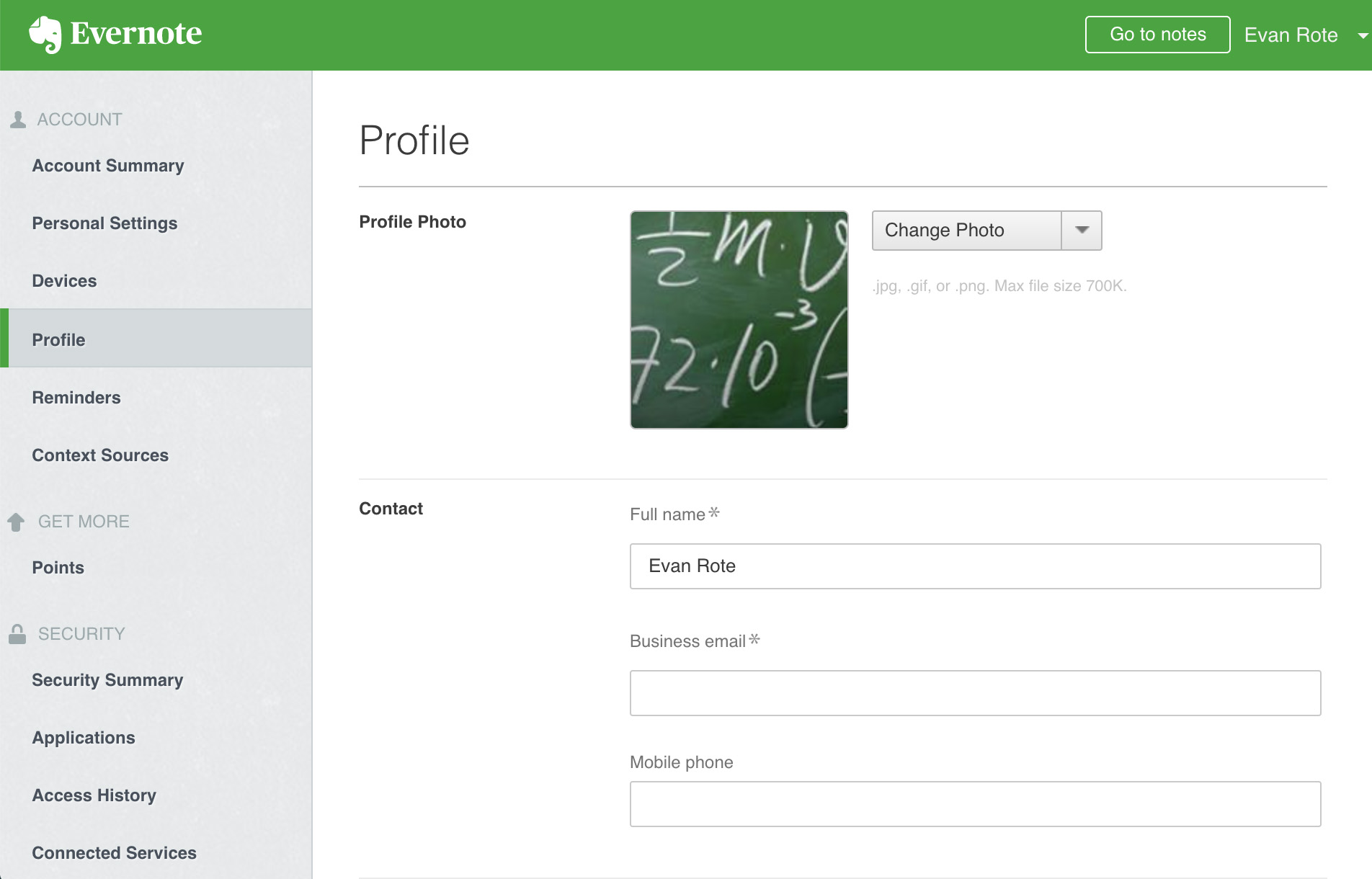
Profile photos are useful for identifying people in Evernote when sharing notes or notebooks or when their name comes up as someone who knows more about a particular topic.
Change your profile name
To change your profile name:
- Sign in to your account settings.
- Select Profile from the menu.
- Edit the 'Full name' field to change the way your name appears.
- Click Save Changes.
Change your profile picture
To change your profile picture:
- Sign in to your account settings.
- Select Profile from the menu.
- Click Change Photo > Upload New to upload a new image.
- Click Save Changes.
Keywords:
- avatar
- profile
- profile name
- profile photo
- profile picture
Updated