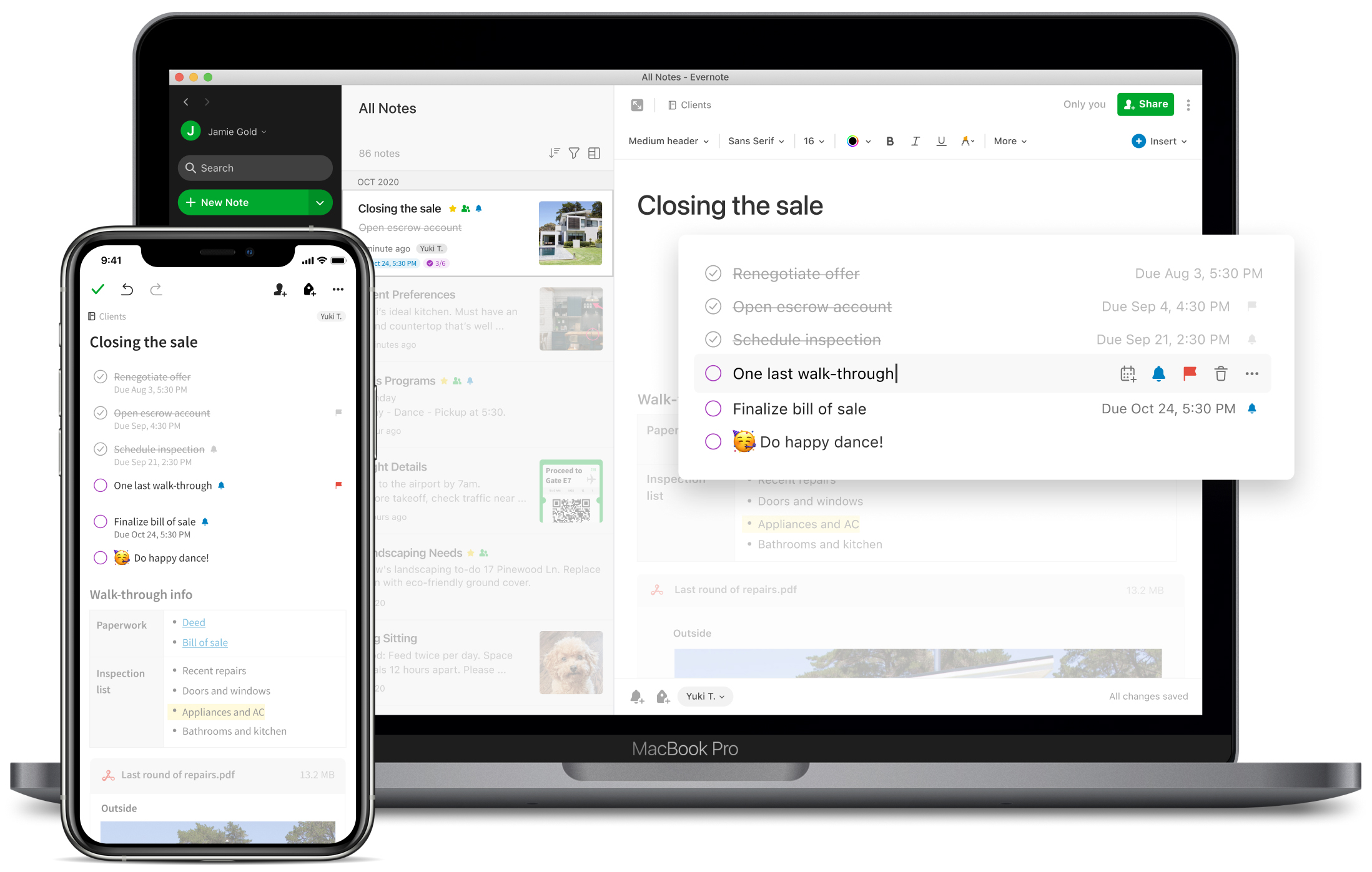
Tasks allow you to move seamlessly between your to-dos and the information you need to get them done.
- Put your action items in context. Keep your tasks with related information in your notes, including web clips, images, documents, and audio files.
- Manage your tasks. Add and check off tasks in a central Tasks view or inside your notes. Changes you make in one place automatically show up in the other.
- Prioritize with ease. Unlike standard checklists, you can set one time or recurring due dates, add reminders, and flag each of your tasks—so nothing falls through the cracks.
Some Tasks features are only available with certain Evernote plans. Learn more >>
Create tasks
Create tasks in Evernote to keep track of your to-do lists and action items. Tasks are kept in context with your project ideas, meeting notes, and important documents. Or, keep miscellaneous and unsorted tasks in your default task note to be completed or sorted later. Visit Create a task to get started.
Default task note
Notes are the core of Evernote, so it only makes sense that tasks should live within the body of a note. You can insert tasks in any note, new or existing. Or, use your default task note.
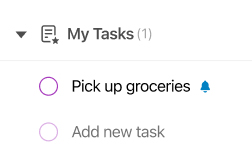
Tasks that have yet to be sorted, miscellaneous tasks that don't seem to fit in a note, or tasks created outside of a note using the + New button, can be saved in your default task note. Your default task note is located in your default notebook and is initially titled, "Things to do."
You can treat this note like any other note in your account—change the title, move it to a different notebook, share it, and more.
You can identify the default task note in your note list or in the Tasks view by the starred note icon next to the note title.
To change your default task note, open the Tasks view, click the three dots in the upper right corner, click Default task note..., then select a new note. Alternatively, on Mac, Windows, or Web, click the Settings button (gear) next to your name at the top of the left navigation menu, go to Preferences > Tasks, and select a note from the dropdown options. You cannot select a note that was created by another person and shared with you.
Advanced task features
While all customers can create tasks and mark them as complete, some customers can unlock advanced task features based on their subscription plan. These include:
- View all tasks in one place
- Set a due date for a task
- Schedule a recurring task
- Add reminders to a task
- Add a flag to a task
- Assign a task to someone
Note: These features are only available to Evernote Personal, Professional, and Teams customers.
Frequently Asked Questions
How are tasks different from checklists and checkboxes?
Tasks offer all-new task-level control to help you complete your to-do list. We believe there are use cases for each. Tasks are typically actionable, and have a unique set of actions (reminder, flag, etc.). Checklists may or may not be actionable items; an example of a checklist might be a list of groceries. The task might be “Go to the grocery store,” and the checklist would include eggs, milk, and bananas. Checkboxes have a wide variety of uses, can be placed anywhere in a note (including inline), and can be used for habit tracking.
How can I search for or filter notes that have tasks in them?
You can use the contains:task, contains:taskCompleted, or contains:taskNotCompleted search syntax.
What happens to my tasks if I cancel or change my subscription?
You will still be able to create and complete tasks, including receiving notifications for task reminders that were set prior to changing your subscription. However, you will not be able to edit any of the task details, aside from the title—this includes the due date, reminder, or flag—and you will no longer have access to the central Tasks view.
Can I use tasks without subscribing to Evernote?
Yes. All customers can create and complete tasks. A subscription is only required for certain advanced features of tasks, such as accessing tasks from the central Tasks view, setting a due date, or adding task reminders.
Updated